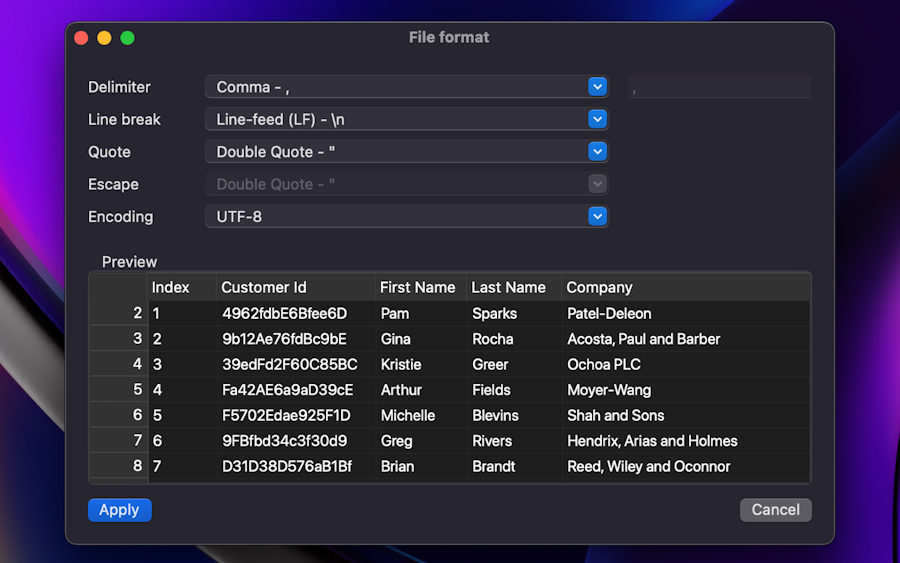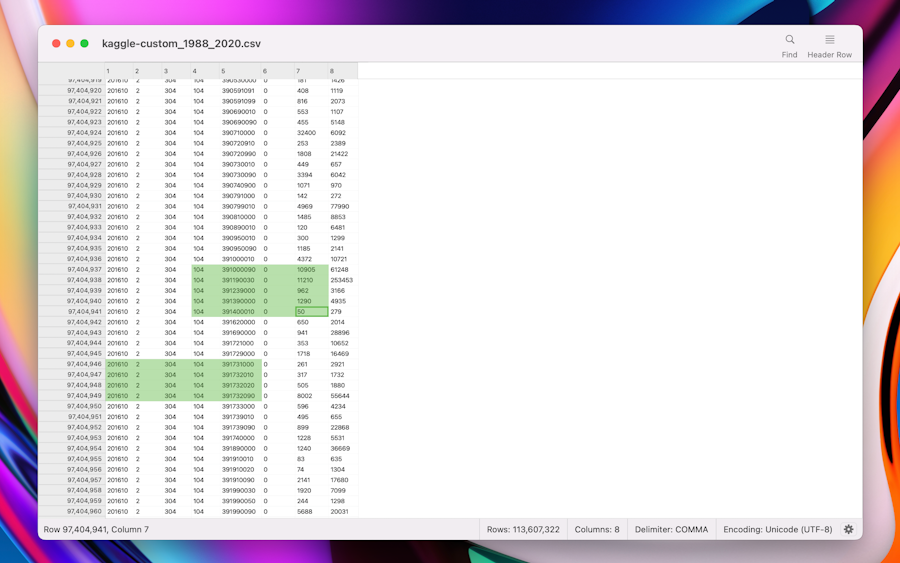CSView 2 - A fast CSV viewer for very large files
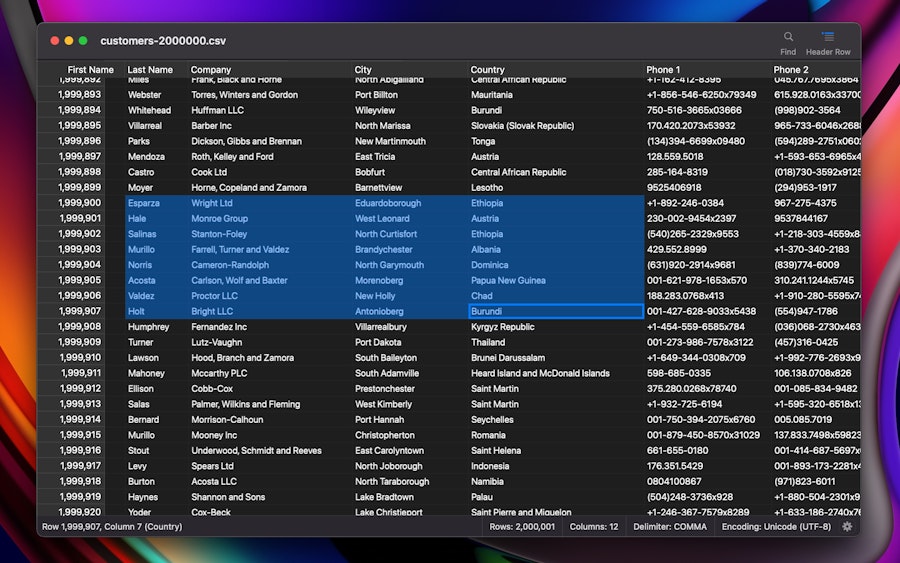
A fast CSV viewer for files that don’t fit in spreadsheets
CSView opens and indexes multi‑gigabyte CSV files in seconds on macOS. It is built specifically for viewing and inspecting huge datasets safely and efficiently, without editing, rewriting, or transforming your data.
What CSView is for
- Inspecting, searching and navigating very large CSV files (300m + rows)
- Working safely with read‑only data
- Understanding exports and logs without conversion
Typical use cases
- Bioinformatics and scientific datasets
- Database exports
- Log files and machine-generated data
Why CSView
Most CSV tools are built like spreadsheets. CSView is different.
CSView is designed specifically for viewing and exploring very large CSV files - the kind produced by databases, simulations, logs, and scientific pipelines. Files that are slow, unresponsive, or impossible to open elsewhere remain usable and responsive in CSView.
It is optimised for fast startup, low memory usage, and smooth scrolling, allowing you to inspect the beginning of a file immediately while the rest is indexed in the background - even for multi-GB files with thousands of columns.
CSView comfortably handles multi‑gigabyte CSV files with hundreds of millions of rows, making it suitable for workloads where tools like Excel, Numbers, or traditional CSV editors struggle or fail.
What CSView is not
- A spreadsheet replacement
- A CSV editor
- A data transformation tool
Performance‑first design
CSView uses a high‑performance indexing engine optimised for modern Apple Silicon Macs. Large files are indexed in the background so you can start inspecting data immediately, even on systems with limited horsepower.
The result is smooth scrolling, fast search, and predictable memory usage, even when working with extremely large datasets.
Designed for macOS
- Native macOS interface
- Apple Silicon optimised
- Works with current versions of macOS
- No subscriptions
CSView 2 modernises the original CSView application with a new high-performance indexing engine, major rendering speed improvements, and full native support for Apple Silicon on current versions of macOS.
CSView is intentionally read-only. Its focus is on viewing, searching, and inspecting large CSV files quickly and safely, without modifying the source data.
CSView 2 is available for purchase on the macOS App Store for £1.99 or equivalent in your local currency.
Lexter file icons by Honza Dousek
Features
Performance & Scalability
- Smooth scrolling — Responsive scrolling performance, even with very large files
- Handles massive datasets — Designed for files with hundreds of millions of rows while maintaining consistent performance
- Memory efficient — Navigates extremely large files without loading entire datasets into memory
- Fast loading — Background indexing enables near‑instant opening of large files
The file shown below is a 27GB synthetic dataset with over 300M rows.
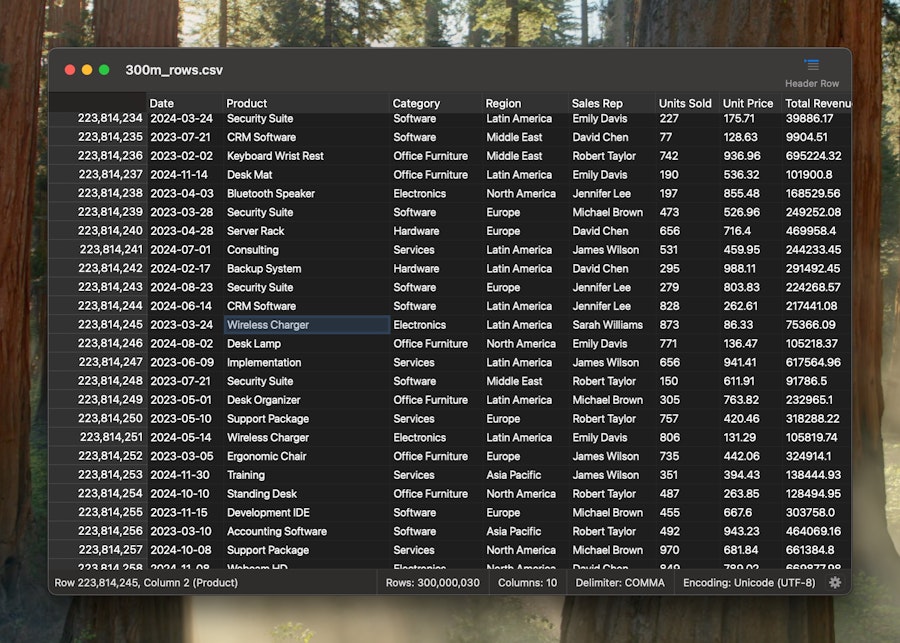
File Format Support
- CSV & TSV support — Native support for comma and tab-separated files
- Flexible format configuration — Customizable delimiters, line breaks, and quote characters
- Multiple encodings — Supports UTF-8, ASCII, Windows code pages, ISO Latin, macOS Roman, and more
- Auto-detection — Automatically detects common file formats like TSV vs CSV and UTF BOM characters
- Live preview — Preview format configuration changes before applying to the open file
Viewing & Navigation
- Zoom support — Pinch-to-zoom and continuous zoom (0.25x–4.0x)
- Column resizing — Drag column separators to adjust their size, or double-click to autosize for the content of the column
- Row & column rulers — Row numbers and column headers for easy navigation
- Keyboard navigation — Support for keyboard navigation and selection
Text Search
- Basic search — Find text across the entire file with match counting
- Navigate matches — Jump between search results
- Instant results — Background processing ensures search results start to appear immediately
 Source: stats.govt.nz
Source: stats.govt.nz
User Experience
- Native macOS app — Built specifically for macOS with native performance and system integration
- Copy & paste — Copy selected cells as rich‑text or plain‑text Markdown‑compatible tables
- Predictable resource usage — Memory and CPU usage remain stable regardless of file size
- Consistent performance — Large files remain smooth and responsive during navigation
Quickly extract and use data as needed, pasting either as a rich-text or plain-text Markdown-compatible table.
 Source: data.govt.nz
Source: data.govt.nz
| Title | Created | LastEdited | Agency |
|------------------------------------------------------|---------------------|---------------------|----------------------------------------------------|
| Travel and the value to the tax payer | 2011-04-01 15:30:05 | 2022-10-08 20:32:44 | Public Service Commission |
| Government financials | 2011-04-01 16:23:27 | 2015-10-16 11:11:35 | The Treasury |
| Property & Rating Valuation Data | 2011-04-06 12:59:33 | 2025-02-03 12:17:32 | Quotable Value Limited |
| NZ Localities | 2011-04-06 14:03:18 | 2021-01-18 10:01:01 | New Zealand Fire Service Commission |
| NZ Historic Places Trust Register | 2011-04-06 14:39:18 | 2024-04-10 11:25:52 | Heritage New Zealand Pouhere Taonga |
| raw data from traffic enforcement cameras | 2011-04-06 15:42:59 | 2015-10-16 11:12:59 | New Zealand Police |
| Earthquake Prone, Dangerous and Insanitary Buildings | 2011-04-06 17:13:51 | 2019-07-10 19:41:39 | Department of Building and Housing |
| Civil Defence Shelters | 2011-04-06 17:58:41 | 2023-05-04 19:29:03 | Ministry of Civil Defence and Emergency Management |
CSView 1.x
CSView 1.x is no longer under active development, however it is an open source project and I try to keep builds up to date for supported platforms.
You can download the latest builds of CSView 1.x from the links below. Due to packaging requirements I can no longer support uploading new versions to the Mac App Store.
Source code can also be downloaded from GitHub.
| Platform | Architecture | Package | Version | Size |
|---|---|---|---|---|
| macOS | Apple Silicon (aarch64) | .dmg | 1.3.6 | 50.8 MB |
| macOS | Intel (x86_64) | .dmg | 1.3.7 | 52.7 MB |
| Windows (.zip) | Intel (x86_64) | .zip | 1.3.8 | 63.7 MB |
| Windows (Installer) | Intel (x86_64) | .exe | 1.3.8 | 80.1 MB |
| Linux - GTK | Intel (x86_64) | .jar | 1.3.3 | 17.8 MB |
Updates
February 2026 - CSView 2.1 launched on the macOS App Store. This is the initial release of a ground-up rewrite of CSView using a native macOS GUI for improved performance and efficiency.
February 2025 - Maintenance release 1.3.8 released for Windows. No major changes but updates the project dependencies and provides a non-installer package as a .zip file.
March 2022 - Version 1.3.6 has been released with Apple Silicon support (aarch64). Unfortunately due to Java’s support for this I can’t upload this build to the app store. You can get it directly from the download page however.
October 2019 - Version 1.3.4 has been updated for compatibility with macOS Catalina. There are no new features in this release.
June 2019 - Version 1.3.3 has a number of bugfixes: high-DPI rendering is fixed on Windows, and CSV files with empty columns no longer cause alignment problems.
April 2019 - Version 1.3 now supports searching in files, high-DPI display resolutions and has improved rendering on MacOS Mojave.